Android development has emerged as one of the most sought-after skills in the tech industry, driven by the widespread adoption of Android devices globally. With over two billion active devices, Android offers a vast platform for developers to create applications that can reach a diverse audience. The Android operating system, developed by Google, is based on the Linux kernel and is designed primarily for touchscreen mobile devices such as smartphones and tablets.
This open-source nature allows developers to customize their applications and leverage a rich ecosystem of tools and libraries. The allure of Android development lies not only in its extensive user base but also in the flexibility it offers. Developers can create a wide range of applications, from simple utility apps to complex games and enterprise solutions.
The Android Software Development Kit (SDK) provides a comprehensive set of tools, libraries, and documentation that facilitate the development process.
As the demand for mobile applications continues to grow, understanding Android development can open doors to numerous career opportunities, whether as a freelancer, part of a startup, or within established tech companies.
Key Takeaways
- Android development is the process of creating applications for devices running the Android operating system.
- Setting up your development environment involves installing Android Studio and the necessary SDK tools.
- Learning the basics of Java programming is essential for Android development, as it is the primary language used for building Android apps.
- Free online resources and tutorials are available for learning Android development, including official documentation, video tutorials, and online courses.
- Joining online developer communities and forums can provide valuable support, networking opportunities, and access to additional learning resources.
Setting Up Your Development Environment
To embark on your journey into Android development, the first step is to set up your development environment. This involves installing the necessary software tools that will enable you to write, test, and debug your applications. The primary tool for Android development is Android Studio, which is the official Integrated Development Environment (IDE) provided by Google.
Android Studio comes equipped with a powerful code editor, a robust emulator for testing applications, and various tools for performance analysis and debugging. Installing Android Studio is straightforward. You can download it from the official Android developer website.
Once installed, you will need to configure the SDK Manager to ensure you have the latest Android SDK tools and platforms. Additionally, setting up an emulator or connecting a physical device for testing is crucial. The emulator allows you to simulate different device configurations and screen sizes, which is essential for ensuring your app functions correctly across various devices.
For those who prefer working on a physical device, enabling USB debugging in the device settings will allow you to deploy your applications directly from Android Studio.
Learning the Basics of Java Programming

Java has been the primary programming language for Android development since its inception.
While Kotlin has gained popularity as an alternative language, understanding Java remains essential for any aspiring Android developer.
Java is an object-oriented programming language that emphasizes code reusability and modularity, making it an excellent choice for building complex applications.
Familiarity with Java syntax, data types, control structures, and object-oriented principles will provide a solid foundation for developing Android applications. To begin learning Java, you can explore various online resources, including interactive coding platforms and video tutorials. Books such as “Head First Java” offer an engaging approach to understanding core concepts through visual aids and practical examples.
Additionally, practicing coding through platforms like LeetCode or HackerRank can help reinforce your understanding of Java while preparing you for real-world programming challenges. As you progress, focus on building small projects that incorporate Java fundamentals, such as creating simple console applications or basic graphical user interfaces.
Exploring Free Online Resources and Tutorials
The internet is replete with free resources that can significantly aid your journey into Android development. Websites like Udacity and Coursera offer free courses specifically tailored for beginners in Android programming. These courses often include video lectures, quizzes, and hands-on projects that allow you to apply what you’ve learned in real-time.
Additionally, Google’s own Android Developer website provides extensive documentation, sample code, and tutorials that cover everything from basic app components to advanced topics like background processing and data storage. YouTube is another invaluable resource for aspiring developers. Channels dedicated to programming often feature step-by-step tutorials on building specific types of apps or implementing particular features in Android.
For instance, channels like “The Net Ninja” or “CodingWithMitch” provide comprehensive series on Android development that cater to various skill levels. Engaging with these resources not only enhances your technical skills but also keeps you updated with the latest trends and best practices in the ever-evolving field of mobile app development.
Joining Online Developer Communities and Forums
Becoming part of online developer communities can significantly enhance your learning experience and provide support as you navigate the complexities of Android development. Platforms like Stack Overflow are invaluable for troubleshooting issues you may encounter while coding. By asking questions or searching through existing threads, you can gain insights from experienced developers who have faced similar challenges.
Additionally, participating in discussions can deepen your understanding of best practices and common pitfalls in Android programming. Social media platforms also host vibrant developer communities. Subreddits like r/androiddev provide a space for developers to share their projects, seek feedback, and discuss industry trends.
Joining these communities allows you to connect with like-minded individuals who share your passion for mobile development. Furthermore, attending virtual meetups or webinars organized by these communities can expose you to new ideas and networking opportunities that may lead to collaborations or job prospects in the future.
Building and Testing Your First Android App
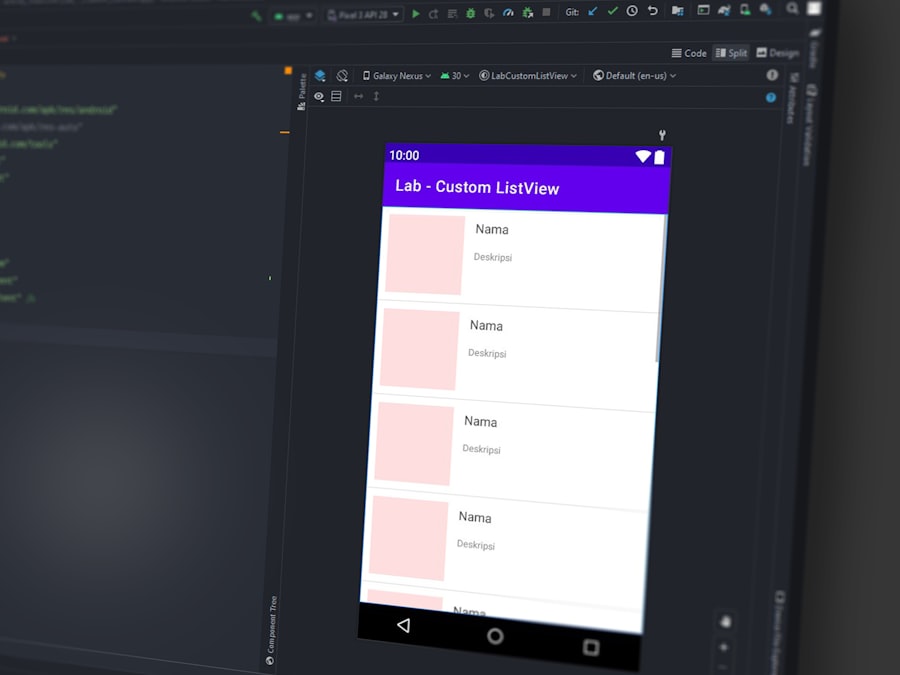
Once you have familiarized yourself with the basics of Java programming and explored various resources, it’s time to put your knowledge into practice by building your first Android app. Start with a simple project that aligns with your interests; this could be a basic calculator app or a to-do list application. The key is to choose something manageable that allows you to apply what you’ve learned without becoming overwhelmed.
As you develop your app, make use of Android Studio’s built-in tools for testing and debugging. The emulator allows you to simulate different devices and screen sizes, ensuring that your app provides a consistent user experience across various platforms. Additionally, consider implementing unit tests to verify that individual components of your application function correctly.
This practice not only helps catch bugs early but also instills good coding habits that will serve you well as you tackle more complex projects in the future.
Publishing Your App on the Google Play Store
After successfully building and testing your first app, the next step is to share it with the world by publishing it on the Google Play Store. This process begins with creating a developer account on the Google Play Console, which requires a one-time registration fee. Once your account is set up, you can prepare your app for release by generating a signed APK (Android Package) file through Android Studio.
Before publishing, ensure that your app meets all necessary guidelines set forth by Google. This includes optimizing your app’s performance, ensuring it adheres to privacy policies, and providing clear descriptions and screenshots for potential users. Once everything is in order, you can submit your app for review.
The review process typically takes a few days; once approved, your app will be available for download on the Play Store, allowing users worldwide to access your creation.
Continuing Your Learning Journey
The field of Android development is dynamic and constantly evolving; therefore, continuous learning is essential for staying relevant in this competitive landscape. After publishing your first app, consider exploring advanced topics such as integrating APIs, utilizing cloud services, or implementing machine learning features into your applications. Online platforms like Udemy or Pluralsight offer advanced courses that delve into these subjects in greater detail.
Moreover, keeping abreast of industry trends through blogs, podcasts, and newsletters can provide insights into emerging technologies and best practices in mobile development. Engaging with ongoing projects or contributing to open-source initiatives can also enhance your skills while expanding your professional network. By embracing a mindset of lifelong learning and actively seeking new challenges, you can ensure that your journey in Android development remains both fulfilling and successful over time.
FAQs
What is Android development?
Android development is the process of creating applications for devices running the Android operating system. This can include mobile phones, tablets, smartwatches, and other devices.
Why learn Android development?
Learning Android development can open up opportunities for creating your own apps, working as a freelance developer, or pursuing a career in the tech industry. It can also be a valuable skill for entrepreneurs and business owners.
How can I learn Android development for free?
There are many resources available online for learning Android development for free. These include tutorials, documentation, forums, and open-source projects. Additionally, there are free courses and tutorials on platforms like YouTube, Udemy, and Coursera.
What are the basic skills needed for Android development?
To start learning Android development, it’s helpful to have a basic understanding of programming concepts, particularly in Java or Kotlin, which are the primary languages used for Android development. Familiarity with XML for designing user interfaces is also beneficial.
Are there free tools for Android development?
Yes, there are free tools available for Android development. Android Studio, the official integrated development environment (IDE) for Android, is available for free and includes everything you need to build Android apps.
How long does it take to learn Android development?
The time it takes to learn Android development can vary depending on your prior experience with programming and the amount of time you can dedicate to learning. Some people may be able to grasp the basics in a few months, while others may take longer. Ongoing learning and practice are important for mastering Android development.






