Selecting the appropriate platform for your website is a critical first step that can significantly influence its functionality, design, and overall user experience. Various platforms cater to different needs, ranging from content management systems (CMS) like WordPress and Joomla to website builders such as Wix and Squarespace. Each option has its unique advantages and limitations, making it essential to assess your specific requirements before making a decision.
For instance, if you are looking for a highly customizable solution with extensive plugin support, WordPress might be the ideal choice. It offers a vast library of themes and plugins that can enhance your site’s capabilities, allowing for everything from e-commerce to blogging. On the other hand, if you prefer a more straightforward approach with drag-and-drop features, website builders like Wix or Squarespace could be more suitable.
These platforms are designed for users with little to no coding experience, providing intuitive interfaces that simplify the design process. However, they may lack the flexibility and scalability that a CMS like WordPress offers. Additionally, consider the long-term implications of your choice; a platform that meets your current needs may not be sufficient as your website grows.
Therefore, it is crucial to evaluate factors such as scalability, ease of use, and the specific functionalities you require before committing to a platform.
Key Takeaways
- Choose a platform that aligns with your website’s goals and technical requirements
- Understand the basics of web design and development to effectively communicate your vision to designers and developers
- Select a domain name that is easy to remember and relevant to your brand, and choose a reliable hosting service for optimal website performance
- Design and customize your website to reflect your brand identity and provide a seamless user experience
- Add high-quality content and multimedia elements to engage and inform your audience
- Optimize your website for search engines to improve visibility and attract organic traffic
- Test your website thoroughly before launching to ensure functionality and user-friendliness
- Promote and maintain your website through regular updates, security measures, and marketing efforts to drive traffic and achieve your business goals
Understanding the basics of web design and development
A solid grasp of web design and development fundamentals is essential for anyone looking to create a successful website. Web design encompasses the aesthetic aspects of a site, including layout, color schemes, typography, and overall visual appeal. It is crucial to create an engaging user interface that not only attracts visitors but also facilitates easy navigation.
Understanding principles such as balance, contrast, and alignment can significantly enhance the user experience. For example, a well-structured layout that guides users through content logically can lead to higher engagement rates and lower bounce rates. On the development side, knowledge of coding languages such as HTML, CSS, and JavaScript is invaluable.
HTML (Hypertext Markup Language) serves as the backbone of web pages, structuring content and defining elements like headings, paragraphs, and links. CSS (Cascading Style Sheets) complements HTML by controlling the visual presentation of these elements, allowing for customization of colors, fonts, and layouts. JavaScript adds interactivity to websites, enabling features like form validation and dynamic content updates.
Familiarity with these languages not only empowers you to make informed decisions when choosing templates or themes but also equips you with the skills to troubleshoot issues that may arise during the development process.
Selecting a domain name and hosting service
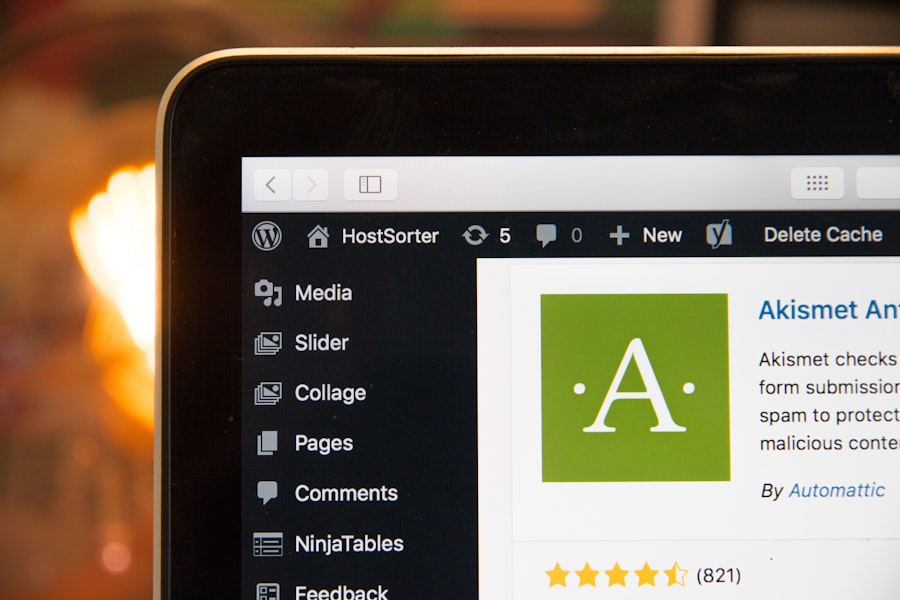
Choosing a domain name is a pivotal aspect of establishing your online presence. A domain name serves as your website’s address on the internet and plays a significant role in branding and search engine optimization (SEO). It should be memorable, concise, and relevant to your content or business.
For instance, if you run a bakery in New York City, a domain name like “NYCBakeryDelights.com” would be both descriptive and easy to remember. Additionally, it is advisable to avoid using hyphens or numbers in your domain name, as these can lead to confusion when users attempt to recall or type it. Once you have settled on a domain name, selecting a reliable hosting service is the next step.
Web hosting providers store your website’s files and make them accessible on the internet. There are various types of hosting services available, including shared hosting, VPS (Virtual Private Server), dedicated hosting, and cloud hosting. Shared hosting is often the most cost-effective option for small websites but may come with limitations in terms of performance and resources.
Conversely, dedicated hosting offers greater control and performance but at a higher price point. It is essential to evaluate your website’s anticipated traffic levels and resource requirements when choosing a hosting plan to ensure optimal performance.
Designing and customizing your website
The design phase is where your vision for the website begins to take shape. Utilizing templates or themes can expedite this process significantly; however, customization is key to ensuring that your site stands out from the competition. Most platforms offer a variety of pre-designed templates that cater to different industries and aesthetics.
While these templates provide a solid foundation, personalizing elements such as color schemes, fonts, and layouts can help convey your brand’s identity more effectively. For example, an e-commerce site may benefit from a clean layout that emphasizes product images and calls-to-action, while a portfolio site might prioritize showcasing creative work through visually striking galleries. In addition to visual customization, consider the user experience when designing your website.
Navigation should be intuitive, allowing users to find information quickly without feeling overwhelmed. Implementing clear menus, breadcrumbs, and search functionality can enhance usability significantly. Furthermore, responsive design is crucial in today’s mobile-first world; ensuring that your website looks great on all devices—from desktops to smartphones—will improve accessibility and user satisfaction.
Tools like Google’s Mobile-Friendly Test can help assess how well your site performs on mobile devices.
Adding content and multimedia elements
Content is often regarded as the backbone of any website; it informs visitors about your offerings while also playing a vital role in SEO. When adding content to your site, it’s essential to focus on quality over quantity. Well-researched articles that provide value to readers can establish your authority in your niche while also improving search engine rankings.
For instance, if you run a travel blog, creating detailed guides about specific destinations or travel tips can attract organic traffic from search engines. Incorporating multimedia elements such as images, videos, and infographics can further enhance user engagement. High-quality visuals not only make your site more appealing but also help convey information more effectively than text alone.
For example, an instructional video demonstrating how to use a product can significantly increase user understanding compared to written instructions. However, it’s important to optimize multimedia files for web use; large file sizes can slow down loading times, negatively impacting user experience and SEO rankings.
Optimizing your website for search engines

Search engine optimization (SEO) is an ongoing process that involves enhancing various aspects of your website to improve its visibility on search engines like Google. One of the foundational elements of SEO is keyword research; identifying relevant keywords that potential visitors are searching for allows you to tailor your content accordingly. Tools like Google Keyword Planner or SEMrush can help you discover high-traffic keywords related to your niche.
Once identified, these keywords should be strategically incorporated into your content, headings, meta descriptions, and image alt tags. In addition to keyword optimization, technical SEO plays a crucial role in ensuring that search engines can crawl and index your site effectively. This includes optimizing page load speeds, ensuring mobile-friendliness, and creating an XML sitemap that helps search engines understand your site’s structure.
Implementing SSL certificates for secure connections (HTTPS) is also essential; not only does this protect user data but it has become a ranking factor for Google as well. Regularly updating content and maintaining an active blog can signal to search engines that your site is relevant and worth ranking higher in search results.
Testing and launching your website
Before launching your website to the public, thorough testing is imperative to ensure everything functions as intended. This includes checking for broken links, verifying that forms work correctly, and ensuring that all multimedia elements load properly across different devices and browsers.
Tools like Google PageSpeed Insights can help assess loading times and provide suggestions for improvement.
Additionally, testing should extend beyond functionality; usability testing with real users can provide valuable insights into how intuitive your site is from a visitor’s perspective. Once testing is complete and any necessary adjustments have been made, it’s time for the official launch. This moment marks the culmination of all your hard work; however, it’s essential to have a post-launch plan in place as well.
Monitoring analytics through tools like Google Analytics will allow you to track visitor behavior and identify areas for improvement after launch. Gathering feedback from users can also provide insights into how well your site meets their needs.
Promoting and maintaining your website
After launching your website, ongoing promotion is vital for attracting visitors and building an audience. Utilizing social media platforms can be an effective way to share content and engage with potential customers or readers.
Creating shareable content—such as infographics or videos—can encourage users to spread the word about your site organically.
Additionally, email marketing campaigns can help keep your audience informed about new content or products while driving traffic back to your site. Maintenance is equally important; regularly updating content not only keeps your audience engaged but also signals to search engines that your site is active. This includes refreshing old blog posts with new information or optimizing existing pages based on performance data gathered from analytics tools.
Security updates are also crucial; keeping plugins and themes up-to-date helps protect against vulnerabilities that could compromise your site’s integrity. By consistently promoting and maintaining your website, you can ensure its long-term success in an ever-evolving digital landscape.
FAQs
What are the benefits of building a website for free?
Building a website for free allows you to test out your ideas without any financial commitment. It also provides an opportunity to learn the basics of web development and design.
What are some popular platforms for building a free website?
Some popular platforms for building a free website include Wix, Weebly, WordPress.com, and Google Sites. These platforms offer a range of templates and tools to help you create a professional-looking website.
Do free website builders offer customization options?
Yes, most free website builders offer a range of customization options, including the ability to choose templates, add images and videos, and customize the layout and design of your website.
Can I use my own domain name with a free website?
Some free website builders offer the option to use a custom domain name, while others may require you to use a subdomain of their own domain. It’s important to check the specific features of each platform to see if they support custom domain names.
Are there any limitations to building a website for free?
Free website builders often come with limitations such as limited storage space, bandwidth, and features. Additionally, free websites may display ads from the platform provider.
Can I upgrade to a paid plan later if I start with a free website?
Yes, most free website builders offer the option to upgrade to a paid plan, which typically provides access to more features, increased storage and bandwidth, and the ability to use a custom domain name without ads.






